Television
This part of the document details the technical and quality requirements that every programme must comply with. It also forms a binding obligation on the producers of programmes delivered to NRK.
Assessment of quality is highly subjective and therefore dependent on the nature of the programme. Some of the quality requirements are expressed in relative terms (“reasonable”, “not excessive”) and it will be necessary to make a judgement as to whether the quality expectations of the intended audience will be fulfilled and whether the broadcaster will feel that value for money has been achieved.
Contact information — Television
File Delivery
The NRK’s technical delivery team ensures that the technical quality of broadcast programmes is maintained to a satisfactory standard.
Please contact via email: nrkmaterials@nrk.no
Live Delivery
The NRK point of delivery is the Master Control Room (MCR). The production company is responsible for the costs of all communications and for ensuring all circuits are booked from the source to the point of delivery.
| Contact | Hours | Telephone | |
| NRK Master Control Room (MCR) | 05:30-01:30 Monday to Friday 07:00-01:30 Saturday 07:00-00:30 Sunday | +47 2304 8690 | mcr@nrk.no |
Television Production Guidelines
Video Production Guidelines
Material should adhere to these guidelines for acquired, post-produced and delivered content.
General picture quality
- The picture must be well lit and reasonably but not artificially sharp.
- The picture must be free of excessive noise, grain and digital compression artefacts.
- The picture must be free of excessive flare, reflections, lens dirt, markings and obstructions (e.g. lens hood), and lens aberrations.
- Movement must appear reasonably smooth and continuous, and must not give rise to distortions or break-up to moving objects, or cause large changes in resolution.
- The picture must be free of excessive black crushing and highlight compression. Hard clipping of highlights (e.g. by legalisers) must not cause visible artefacts on screen.
- There must be no noticeable horizontal or vertical aliasing, i.e. jagged lines, field or frame rate fluctuations in fine detail.
- Colour rendition, especially skin tones, must be consistent throughout, and a realistic representation of the scene portrayed unless it is altered as an editorially essential visual effect.
- The picture must be stable and continuous – i.e. no jumps, movements, shifts in level or position.
- There must be no visible contouring / artefacts caused by digital processing. Quantisation noise must not be apparent.
- There must be no noticeable spurious signals or artefacts e.g. streaking, ringing, smear, echoes, overshoots, moiré, hum, cross-talk etc.
Note: EBU R118 is used to assess the suitability of cameras for HD and UHD use. In case of doubt contact the broadcaster.
Signal Parameters
In a video signal, each primary component should lie between 0 and 100% of the video range between black level and the peak level (R, G and B). Ideally, video levels should lie within the specified limits so that programmes can be distributed without adjustment.
When television signals are manipulated in YUV form, it is possible to produce «illegal» combinations that, when de-matrixed, would produce R, G or B signals outside the range 0% to 100%.
Video Level Tolerance
In practice it is difficult to avoid generating signals slightly out of range and it is considered reasonable to allow a small
tolerance:
- The RGB components and the corresponding Luminance (Y) signal, should not normally exceed the “Preferred Minimum/Maximum” range of digital sample levels in the table below,
- Measuring equipment should indicate an “Out-of-Gamut” occurrence only after the error exceeds 1% of an integrated area of the active image.
For further details see the EBU Recommendation, EBU R 103.
Any signals outside the “Preferred Minimum/Maximum” range are described as having a gamut error (or as being out of gamut). Signals cannot exceed the “Total Video Signal Range” and will therefore be clipped.
High Dynamic Range
Guidance for production of HDR programmes is available in ITU-R BT.2408 — Guidance for operational practices in HDR television production. The broadcaster should be consulted before an HDR production commences.
The Recommendation ITU-R BT.2100 specifies two High Dynamic Range (HDR) methodologies: Hybrid Log Gamma (HLG) and Perceptual Quantisation (PQ).
For NRK the preferred HDR delivery format is HLG HDR. If you can’t comply with this, NRK reserves the right to convert PQ to HLG using the approach described in ITU-R BT. 2408, Chapter 6.
Blanking
HD and UHD images must fill the active picture area (HD 1920×1080 and UHD 3840×2160). No ‘blanking errors’ are permitted on new, up-converted, or archive material.
However, a two-pixel tolerance will be permitted during CG or complex overlay sequences where key signals, graphic overlays or other effects do not fully cover the background image. Where animated key signals or overlays cause moving highlights at the edge of the active image it is preferable to blank these pixels completely. A note of the timecodes and reasons for these errors should accompany the delivered programme.
Field Dominance
Cuts in material must happen on frame boundaries (i.e. between field 2 and field 1). Motion on psf material must always occur between field 2 and field 1 (i.e. field 1 dominance).
Note – It is possible to shoot material at 1080p/50. If this is done, the correct 2-frame marker phasing must be maintained when down-converting to 1080i/25 or 1080psf/25 (SMPTE ST 2051).
Use of Lower Resolution Images
Non-UHD Material
Some UHD programmes will contain some material from standard definition and high definition originals and sources that do not meet the UHD requirements. This material is all called ‘non-UHD’ in this document. Non-UHD material includes material acquired using the following methods or formats:
- All SD and HD formats;
- Cameras that do not meet the requirements of EBU R118 for UHD Tier 2;
- All codecs with bit rates below those specified in EBU R118 for UHD;
- Film that does not meet the required standard.
To maintain a high standard and meet audience expectations the amount of non-UHD material is limited to 25% of the programme’s total duration. Non-UHD material must not be used for large uninterrupted sections of the programme, unless agreed by the broadcaster. This includes archive material.
Non-HD Material
Some high definition programmes will contain some material from standard definition originals, and sources which are not considered to meet HD broadcast standards, such as domestic camcorders. This material is all called ‘non-HD’ in this document.
To maintain a high standard and meet audience expectations the amount of non-HD material is limited to 25% of the programme’s total duration. Non-HD material must not be used for large uninterrupted sections of the programme, unless agreed by the broadcaster. This includes archive material.
Non-HD material
Material acquired using the following methods or formats is considered to be below the high definition standard and will therefore be treated as non-HD:
- HDV from all manufactures
- Most cameras with image sensors under ½”
- Frame based (intra-frame) recording formats below 100Mb/s
- Inter-frame based recording formats below 50Mb/s
- Material generated or processed on 720 line equipment
- Film not meeting the requirement for HD in section Film for HD and UHD Aquisition
Standards Conversion
When standards converted material is included in a programme, Motion Compensation (sometimes known as Motion Predictive or Motion Vector) standards conversion is required.
Currently speed change is the preferred method of changing between 24fps (including 23.976fps) and 25fps standards. Due attention must be given to the audio.
Software standards conversion packages must also use Motion Compensation processing. It is not permitted to use simple “timeline” conversion. Contact the broadcaster for more information.
Picture Aspect Ratio
All high definition programmes (except as below) must be delivered in 16:9 Widescreen. This means that the active picture must fill a 16:9 screen vertically and horizontally without geometric distortion.
«Cinemascope Ratios» as Letterbox
For delivery to dedicated movie channels or at the discretion of the broadcaster, programmes may be delivered with an active picture in the cinema ratios of 2.35:1 (21:9) or 1.85:1, centred vertically between black bars in a 16:9 frame, filling the width of the frame, and with no geometric distortion.
Floating Images
Short sequences of images surrounded by black borders, (floating images), may be used for artistic effect. Note however, that widescreen consumer TV sets operating in Auto Zoom / Auto mode often interpret large black borders at the top and bottom of the screen as letterbox, so are likely to enlarge the picture. The resulting unpredictable zooming can be annoying for the viewer and undermine the artistic intent. If used, the black space around floating images must be consistent across sequences of images.
«Pillar-Boxed» HD Material
Some ‘pillar-boxed’ material is acceptable at the discretion of the broadcaster where it has been acquired on a medium that has the capability to be transferred to a legitimate HD resolution, for example, 35mm film shot using 4 perf at an aspect ratio narrower than 16:9. The pictures must be centrally framed in a 16:9 raster with no geometrical distortion.
Archive Material
Archive material must meet all the requirements in this document, including those for up-converted SD video where relevant, except for the following
General Quality
Archive material must be taken from the best available source, and any improvement or restoration work which could reasonably be expected must be done (for example grading, dropout repair or audio equalisation.)
Up-Converted SD Material
Particular care must be taken to deliver the best possible quality of up-converted material. In general standard definition pictures must look no worse than the original after being up converted, post processed and down converted. Only high quality up-conversion processes will achieve this.
Standard definition video contains a half-line at top and bottom on alternate fields. This must be removed on up-conversion to HD, or it will be visible flickering at top and bottom of the HD frame.
Any VITC or switching signals visible at the top of SD material must be removed.
Any line blanking from SD signals must not appear in the HD conversion.
For these reasons it is necessary that all SD material is zoomed in by a small amount on up-conversion.
Picture Aspect Ratio
Archive material should be zoomed to fill the 16:9 raster where possible without compromising the image quality or composition, otherwise it may be presented in a pillar-box format, which:
- may be of an intermediate ratio between 4:3 and 16:9, but must be of consistent width across sequences,
- must be centrally framed in the 16:9 raster,
- must show no geometrical distortion,
- must have clean and sharp pillar-box edges (i.e. any video or film edge artefacts may need to be blanked.)
- must be black outside the active picture, unless otherwise specified by the broadcaster.
Note: however, that consumer TV sets operating in Auto Zoom / Auto mode may enlarge the picture to fill the screen horizontally. The resulting unpredictable zooming can be annoying for the viewer and undermine the artistic intent
Safe Areas
Any captions or text already in the archive material should be kept within the caption safe area if possible, but if not, should be noted in the accompanying documents.
Film for HD and UHD Aquisition
Super16 film is not considered to be high definition no matter what processing or transfer systems are used.
The following 35mm film types and stock are acceptable for high definition acquisition;
- 3 perf – any exposure index although an exposure index of 250 or less is preferred.
- 2 perf – only if daylight stock with an exposure index of 250 or less is used
To avoid causing problems with high definition transmission encoding film should be well exposed and not forced more than one stop.
Origination / Cameras
Material may be originated with either interlaced or progressive scan. It is highly adviced that the different raw materials to be used within a programme are originated utilizing the same scan, either interlaced or progressive. Interlaced and progressive scan materials may be mixed within a programme if it is required for editorial reasons or the nature of the programme requires materials from varied sources. However, if Interlaced and progressive scan materials are to be mixed within a program and the majority of the materials are progressive scan it is strongly adviced that the interlaced material is deinterlaced before included in the programme.
Single Sensor HD cameras
The minimum sensor resolution (pixel count) for single sensor cameras is 2880 x 1620 (Bayer patterned). EBU R 118 has details of the minimum criteria for single sensor cameras.
DSLR cameras are acceptable for time-lapse sequences and stop-frame animation but are currently not suitable for use as video cameras. Exceptions can be made for covert shoots or dangerous locations at the discretion of the broadcaster. The broadcaster must agree to the use of DSLR cameras in advance of any shooting.
UHD (4K) cameras
The EBU Recommendation EBU R118 has details of UHD cameras and acceptable sensor resolutions.
As general guidance UHD cameras should use the whole sensor (not just part of the sensor) to produce HD images.
If the camera does have the option to use part of the sensor, the minimum pixel count should be 2880 x 1620 where Bayer filtering is used.
HD images should preferably be produced electronically by either scaling from the full UHD image or resizing where part of the UHD image is being used in HD.
Images from UHD cameras with 4K (4096 x 2160) sensors must be cropped to 3840 x 2160 (16:9) before scaling to HD.
The EBU divides UHD cameras into two Tiers
- UHD-1 Tier 1: have a sensor that can give full UHD resolution and have a pixel count of 3840 x 2160 in each of R and G and B or, a minimum pixel count of 5760 x 3240 where Bayer filtering is used.
- UHD-1 Tier 2: have a sensor resolution that is below full UHD resolution (but greater than HD) and have a minimum sensor resolution of 3840 x 2160 where Bayer filtering is used.
Both Tiers are acceptable for HD production but UHD-1 Tier 2 cameras should be checked with any co-producer requiring a higher resolution master.
Drones and Remotely Operated Cameras
Cameras attached to these devices must meet the requirements in EBU R118 unless agreed with the broadcaster in advance.
Unless a drone or remote rig has adequate image stabilisers it is recommended that the camera attaché has a higher resolution than needed to allow electronic stabilisation to be carried out during post-production.
Programme producers are required to ensure drones and other remotely operated cameras are only controlled by trained and licenced operators when used in Norway. Producers should be aware of specific local and territorial restrictions and regulations especially when drones and remotely operated cameras are used outside of Norway.
Note: broadcasters may have additional requirements for the use of drones and remote cameras as part of their editorial or health and safety guidelines
Post Production
Video Codecs used for Post Production
Intermediate codecs used in post-production should be 10-bit 4:2:2 or better. It is acceptable to use the native camera codec provided the codec is constant throughout the production workflow.
Graphics and video effects
HD and SD projects can be either interlaced or progressive. Electronically generated moving graphics and effects (such as rollers, DVE moves, wipes, fades and dissolves) must be generated to match the intended video scan to prevent unacceptable judder.
UHD Projects are always progressive. Electronically generated moving graphics and effects (such as rollers, DVE moves, wipes, fades and dissolves) must be edited to prevent unacceptable judder. For 2160p/50 or 2160p/25 deliverables such effects must be edited at 50 or 25 frames per second respectively.
Up conversion to UHD
Archive or Lower Resolution (HD and SD) material will usually require de-interlacing and frame rate processing during up conversion to UHD.
It is usually best practice to convert SD or HD 60Hz standards to the equivalent SD/HD 50Hz standard before up conversion.
Frame Rate Conversion
To prevent image degradation, Motion Compensation standards conversion sometimes known as Motion Predictive or Motion Vector Conversion should normally be used.
Speed change is the preferred method of converting from 24fps (including 23.976fps) to 25fps. Due attention must be given to the audio.
Software standards conversion packages should also use Motion Compensation processing. It is not permitted to use simple “timeline” conversion. Contact the broadcaster for more information.
Below are the recommended processes for frame rate conversion.
- 24p and 24/1.001p to 25p – speed change is the recommended conversion process.
- 24p and 24/1.001p to 50p – speed change plus frame doubling.
- 30p and 30/1.001p to 25p – Motion Compensated Conversion required.
- 30p and 30/1.001p to 50p – Motion Compensated Conversion required.
- 60p and 60/1.001p to 25p – not recommended, speak to broadcaster if required
- 60p and 60/1.001p to 50p – Motion Compensated Conversion required.
- HD 25PsF to UHD 25p – no frame rate conversion or de-interlacing required.
- HD 25PsF to UHD 50p – frame doubling, no de-interlacing required.
- SD/HD 25i to UHD 25p – use should be limited, de-interlacing.
- SD/HD 25i to UHD 50p – de-interlacing and frame doubling.
- De-interlacing processing should be carried out via a multi-field (five-field or greater) de-interlacer or a motion
compensated de-interlacer.
Content acquired at 24 (24/1.001) fps which has been converted to 60 (60/1.001) interlace or progressive via the “2:3 pull down” process, should first have the repeated fields/frames removed to produce the original frame rate. The resulting video can then be replayed at 25 fps.
Film Motion or Film Effects
It is not acceptable to shoot 1080i/25 and add a film motion effect in post-production. High Definition cameras can capture in either 1080i/25 or 1080p/25. Where film motion is a requirement, progressive capture is the only acceptable method.
Conversion from 50 progressive frames per second material to 25 progressive frames per second is permitted, provided that the frame conversion process does not produce excessive motion judder or image softening or visible frame blending; and that an appropriate shutter speed has been used. The process must be agreed with the broadcaster in advance.
Safe Areas for On-Screen Text
Captions and credits must be clear and legible and must be within the safe areas specified.
All font sizes must be legible as HD and also after down conversion for the SD viewer.
NRK follows the EBU Recommendation R-95 “Safe areas for 16:9 televison production”. This document states the following:
“Two safe areas are needed; all essential action should be protected inside an Action Safe Area, and all graphics inside a Graphics Safe Area.
The EBU recommends that all makers of 16:9 television programmes should frame pictures to ensure that:
- all essential action takes place inside the Action Safe Area, and
- all graphics are framed in the Graphics Safe Area, and
- the centre of the image retains its position throughout all production processes unless there are creative reasons to deliberately do otherwise.”
Text Size
The minimum SD font height is 20 SD lines. Therefore, where burnt in UHD or HD text will be down converted, the minimum height of the text should be no less than:
- 40 HD lines/pixels (to be legible after down conversion);
- 80 UHD lines/pixels (to be legible after down conversion)
Safe Areas for SD on Screen Text
Scanning raster 576i/25: 16:9 safe areas for 16:9 presentation

* Note: The total number of lines is 625 (active lines from 23 to 310 and 336 to 623 inclusive = 576 lines).
** Note: The complete digital line comprises 864 samples. Of these, the “digital active line” comprises 720 samples or pixels (numbered from 0 – 719 inclusive) of which the image active line comprises pixels 9 to 710 inclusive (see EBU R92 concerning peculiarities of the 576i/25 (625/50) scanning raster).
Safe Areas for HD on Screen Text
Scanning raster 1080i/25 and 1080psf/25: 16:9 safe areas for 16:9 presentation

* Note: The total number of lines is 1125 (active lines from 21 to 560 and 584 to 1123 inclusive = 1080 lines).
** Note: The complete digital line comprises 2200 pixels. Of these, the “digital active line” comprises 1920 pixels (numbered from 0 – 1919 inclusive). All active pixels are included in the image active line.
Below is an illustration showing where NRK puts the logo (upper right corner), captions/subtitles and content rating (lower right corner) in the image with a scanning raster of 1080i/25 and 1080psf/25 with an aspect ratio of 16:9. In addition there’s a buffer area just above the captions/subtitles. Additional graphics must not be placed in any of these areas.
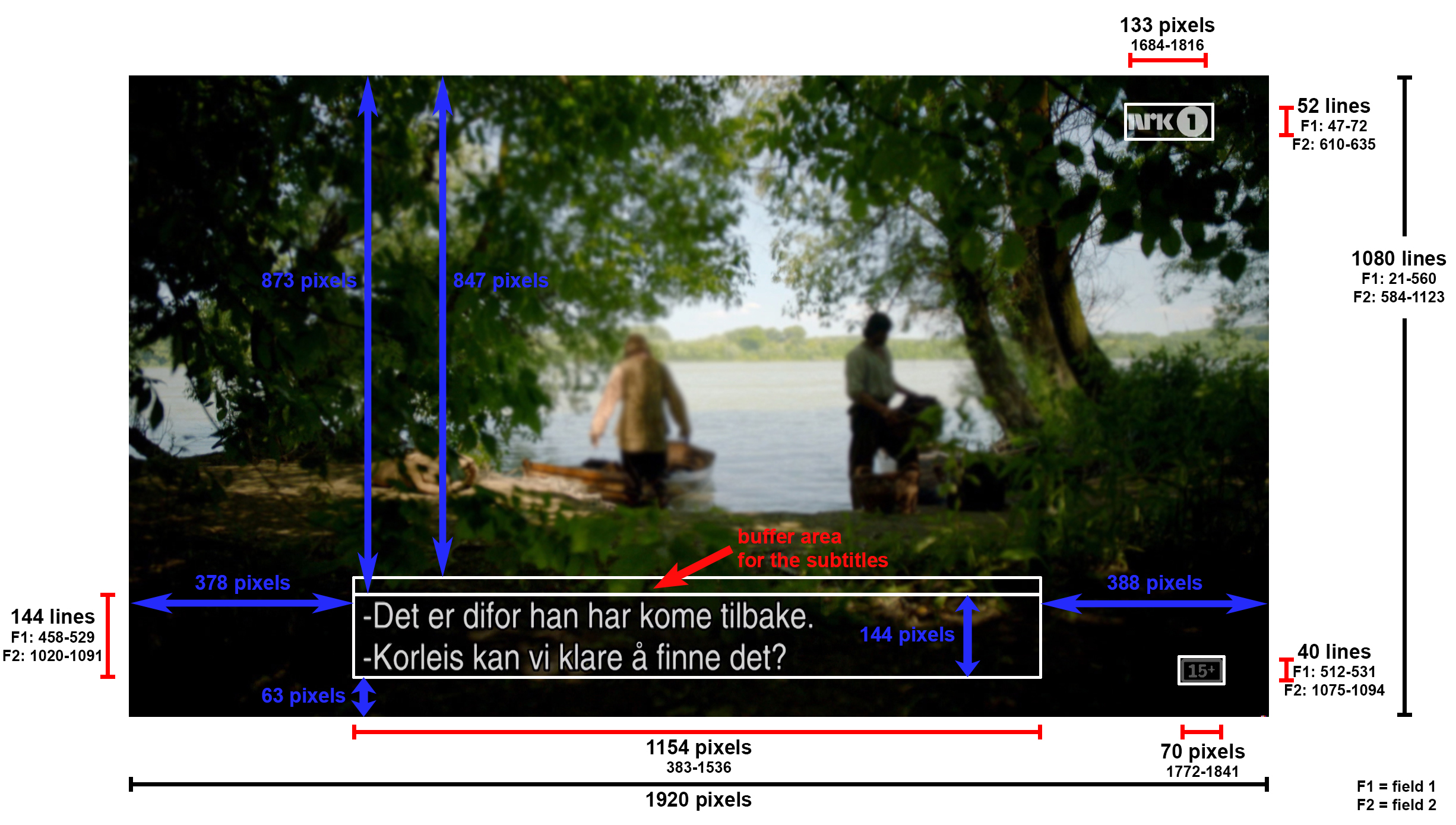
To help working with graphics this document has attached a Photoshop template file called “Template for placement of graphics – 1920×1080.psd” which may be of help when placing graphics. It is shown below. The raster of this template file is 1920×1080 and it contains the NRK logo, captions/subtitles, buffer area above the captions/subtitles, content rating and a rectangle for the graphics safe area. All other areas of the image have full opacity.
Template-for-placement-of-graphics-1920×1080.zip
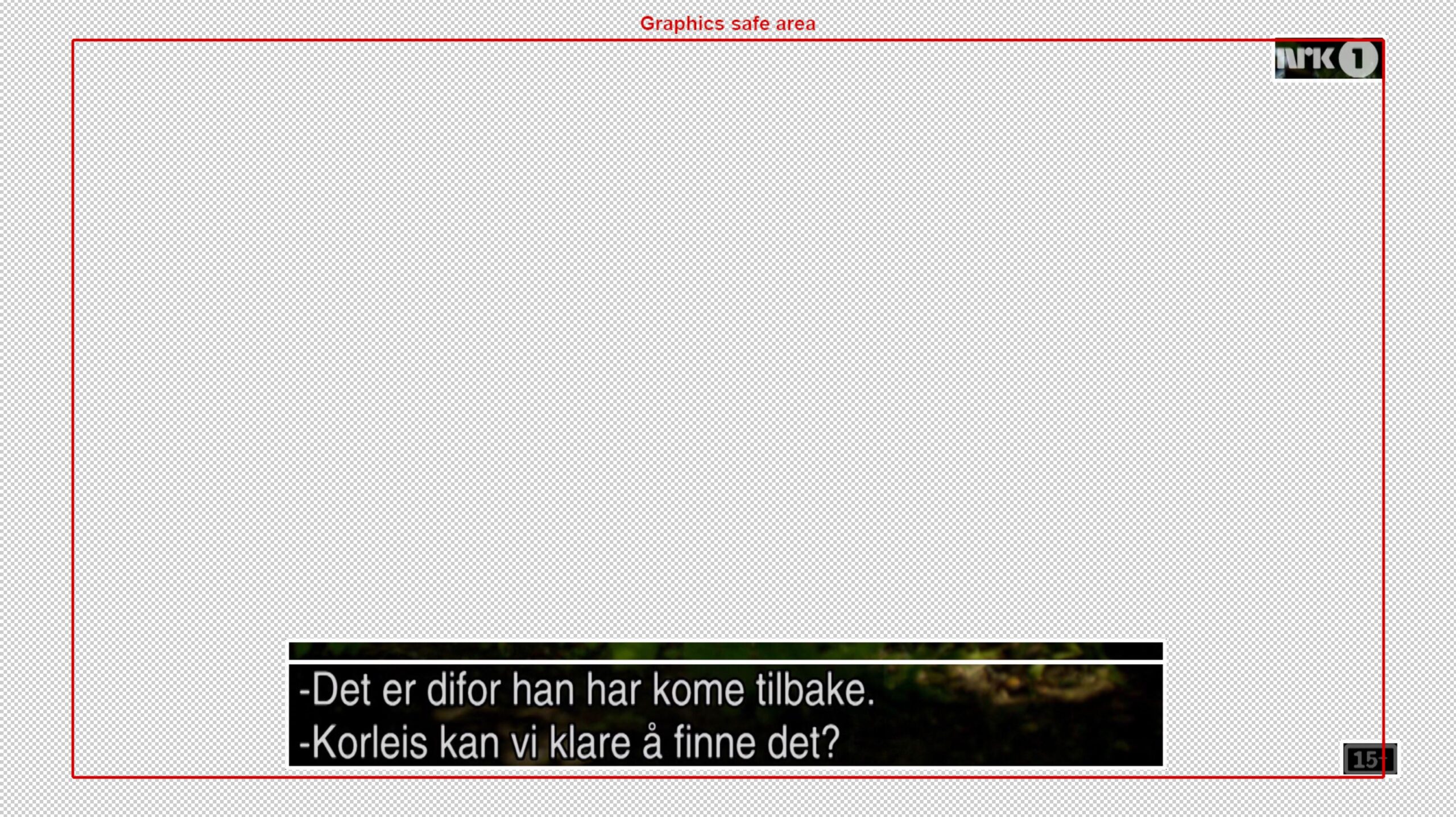
Safe Areas for UHD on Screen Text
| Text Safe Area for 1920 x 1080 (Interlace) | Defined as percentage (%) of active picture | UHD pixels (inclusive) first pixel numbered 1 | UHD Standards do not specify TV line numbers |
| 16:9 Text safe | 90% of Width 90% of Height | 192 – 3647 108 – 2052 | |
| 4:3 Text safe | 67.5% of Width 90% of Height | 624 – 3215 108 – 2052 |

Photosensitive Epilepsy (PSE)
Flickering or intermittent lights and certain types of repetitive visual patterns can cause serious problems for viewers who are prone to photosensitive epilepsy. Children & teenagers are particularly vulnerable.
In Norway there is no legislation regarding PSE. However, NRK encourages program producers to follow the UK Ofcom BROADCASTING CODE 2009 which states:
Section 2: Harm and Offence:
2.12 Television broadcasters must take precautions to maintain a low level of risk to viewers who have photosensitive epilepsy. Where it is not reasonably practicable to follow the Ofcom guidance (see the Ofcom website), and where broadcasters can demonstrate that the broadcasting of flashing lights and/or patterns is editorially justified, viewers should be given an adequate verbal and also, if appropriate, text warning at the start of the programme or programme item.
The Ofcom guidance is at: http://stakeholders.ofcom.org.uk/binaries/broadcast/guidance/813060/section22009.pdf
Testing for flashes and patterning
Note: As stated above, there is no legislation covering PSE in Norway and consequently no mandatory flash pattern tests to be performed on delivered programmes. However, should such tests become mandatory in the future suitable tests will be described.
Accessibility
Norwegian legislation (Act June 20 2008 No 42) relating to a prohibition against discrimination on the basis of disability (the Anti-Discrimination and Accessibility Act) requires service providers to take positive steps to make their services accessible to people with disabilities. It states that where a service provider offers or provides services to members of the public, the provider will have to take such steps as is reasonable to make it easier for disabled people to make use of the service. Broadcasters are service providers and this therefore applies to them.
Programme suppliers are therefore required to consider the needs of people with hearing or visual impairments while generating captions, subtitles and graphics, using voiceovers, and while mixing sound.
For further information, please refer to the appropriate technical contact on the front page of this document.
Audio Production Guidelines
This section of the delivery documents gives guidance for the mixing and delivery of programmes using the EBU Recommendation on Loudness Measurement EBU R128.
All programmes must be mixed to comply with the EBU Recommendation EBU R128.
For track layout and allocations, see the relevant format delivery requirements sections.
Sound Quality
- Sound must be recorded with appropriately placed microphones, giving minimum background noise and without peak distortion.
- The audio must be free of spurious signals such as clicks, noise, hum and any analogue distortion.
- The audio must be reasonably continuous and smoothly mixed and edited.
- Audio levels must be appropriate to the scene portrayed and dynamic range must not be excessive. They must be suitable for the whole range of domestic listening situations.
- Stereo audio must be appropriately balanced and free from phase differences which cause audible cancellation in mono.
- The audio must not show dynamic and/or frequency response artefacts as a result of the action of noise reduction or low bit rate coding systems.
Dialogue
Broadcasters receive many complaints about unclear dialogue. Remember the audience has not seen the programme many times before transmission and has not seen a script. The audience does not usually have “broadcast quality” audio reproduction equipment. It is the responsibility of the producer to ensure that dialogue is clear, easy to hear and to understand by a first-time viewer who is using consumer equipment.
Loudness
Programmes must be mixed to comply with EBU R128.
Loudness terms
R128 introduces new terms for the measurements of audio. The terms used in this document, how they are measured and the delivery requirements are listed below.
All programmes must be compliant with the Programme Loudness and Maximum True Peak requirements below. Other parameters are currently given for guidance only.
| Term | Description | Measurement | Reference |
| LU | Loudness Unit | 1LU = 1dB change in loudness | EBU Tech 3343 |
| LUFS | Loudness Unit relative to Full Scale | LUFS | EBU Tech 3343 |
| LRA | Loudness Range | LU | EBU Tech 3342 |
NRK Delivery Requirements
| Term | Description | Measurement | NRK Requirement |
| Programme Loudness | The loudness measured over the duration of the programme. | LUFS | -23.0 LUFS Note: A tolerance of ±1.0LU is accepted for live delivery |
| Maximum True Peak | The maximum value of the audio signal waveform. | dBTP (True Peak) | -3dBTP recommended. Programmes are deemed to have failed QC if level exceeds -1dBTP |
| Loudness Range (for guidance only) | This describes the perceptual dynamic range measured over the duration of the programme | LU | Programmes should aim for an LRA of no more than 18LU |
| Loudness Range of Dialogue | Dialogue must be acquired and mixed so that it is clear and easy to understand | LU | Speech content in factual programmes should aim for an LRA of no more than 6LU. A minimum separation of 4LU between dialogue and background is recommended |
Although the target loudness is -23 LUFS, in exceptional circumstances other target levels may be permitted by agreement with the broadcaster. Other target levels must be agreed with the broadcaster before the final mix.
Delivery Requirements, Short-Form Content (advertisements, promos etc.)
| Term | Description | Measurement | Requirement |
| Programme Loudness | The loudness measured over the duration of the programme. | LUFS | -23.0 LUFS |
| Maximum True Peak | The maximum value of the audio signal waveform. | dBTP (True Peak) | -3dBTP recommended. Programmes are deemed to have failed QC if level exceeds -1dBTP |
| Maximum Permitted Short-term Loudness Level | The maximum short term loudness of the programme | LUFS | -18.0 LUFS (+5.0 LU on the relative scale) (see note below) |
| Loudness Range (for guidance only) | This describes the perceptual dynamic range measured over the duration of the programme | LU | (not applicable) |
Note: Short-Form Content is defined as a programme of short duration, typically shorter than 30s (but up to approximately 2 minutes duration). In addition to advertisements (commercials) and promotional items, interstitials, stingers, bumpers and similar very short items belong to this category.
Guidelines for True Peak Audio Levels
| Material | Recommended Maximum Peaks |
| Uncompressed Music | -3 dBTP |
| Compressed Music (depending on degree of compression) | -10 dBTP |
| Heavy M & E (gunshots, warfare, aircraft, loud traffic, etc.) | -3 dBTP |
| Background M & E (office/street noise, light mood music etc.) | -18 dBTP |
The following table is only for guidance on the true peak levels of different types of audio. At all times dialogue should be distinct and clear.
Metering Requirements
Meters must comply with the specifications in EBU Tech 3341. Programmes must be measured using the EBU Integrated (I) mode and the measurement must be applied to the whole programme (EBU Tech 3343). The optional LFE channel must be excluded from all measurements.
Stereo Audio Requirements
Stereo tracks must carry sound in the A/B (Left/Right) form.
If mono originated sound is used, it must be recorded as dual mono, so that it may be handled exactly as stereo. It must meet all the stereo standards regarding levels, balance and phase.
Stereo Line-Up Tones
Each stereo audio pair must have either EBU stereo or GLITS line-up tone (not a mix of both). Tone must be 1kHz, sinusoidal, free of distortion and phase coherent between channels). Audio files of GLITS and EBU stereo tones may be downloaded. See Line-up tones for more information.
Digital Audio Reference level is defined as 18dB below the maximum coding value (-18dBFS).
Stereo Phase
Stereo programme audio must be capable of mixing down to mono without causing any noticeable phase cancellation.
Surround Sound Requirements
Surround sound is transmitted in the 5.1 format, and should normally be delivered as discrete tracks, except by agreement with the broadcaster.
Programmes delivering surround sound must also carry a stereo mix meeting all requirements for stereo delivery. This should generally be an automated down-mix of the surround channels, using the same down-mix parameters as are held in the surround metadata.
In order for both the surround mix and stereo down-mix to comply with EBU R128 the down-mix should be normalised before layback (for file or tape delivered programmes).
Stereo and surround audio tracks must be synchronous.
Surround Line-Up Tones HD Programmes
Each group of surround tracks must carry BLITS tone. Tones must be sinusoidal, free of distortion and phase coherent between channels. Stereo tracks derived by down-mixing from the 5.1 audio should carry a down-mix of the BLITS tones, using the same down-mix parameters as those specified in the accompanying metadata. Any other stereo tracks delivered with the programme must carry stereo tone. is acceptable to use the EBU BLITS tone on HD programmes.
AES Sample Timing
This section refers to timing requirements for AES audio pairs embedded in HD SDI signals. Very small timing differences between audio tracks in a surround programme will not be heard unless the stereo down-mix is monitored acoustically. An error of as little as one or two samples between the Left, Right and Centre channels can cause phasing and comb filtering for those listening in stereo.
Timing differences between audio tracks in each AES pair in an SDI group and between each group containing a single audio programme must be no more than 0.2 samples (i.e. the timing between each track of the six audio tracks of a surround signal.)
Note: This error has not been noticed on devices that treat audio as multi mono channel audio (e.g. NLEs).
Surround Sound Mixing Requirements
Dialogue and Surround Mixing
There are three modes for the placing of dialogue in a surround mix.
Mode 1 All dialogue should be present in each of the three front channels – but this does not mean that the dialogue must be at equal level in each of the front channels. Mode 1 is generally more suited to the home listening environment.
Mode 2 In-vision dialogue across the three front channels and out-of-vision dialogue in the centre channel only.
Mode 3 All dialogue in the centre channel only. Mode 3 is similar to cinema mixing and as such may be the least suited to the home listening environment.
For details of the mode required for each programme type see the broadcaster section at the beginning of this document.
General Mixing Requirements
The audio parameters controlled by the metadata include: centre and rear down-mix levels, LFE level, and the extent of any dynamic range control applied. Therefore:
- It is essential to check the automated down-mix using a monitoring system that applies or simulates the metadata settings. Any external processor (e.g. a Dolby DP570) must be set to apply the programme’s metadata;
- The Lt/Rt and Lo/Ro fold-down parameters used for down mixing must match the settings in the Dolby metadata – especially the down-mix levels of the CENTRE and SURROUND legs;
- pre-mixed stereo content should be up-mixed, where appropriate, to match the surround sound to maintain the
audio image throughout a surround broadcast. A method of up mixing approved by the broadcaster must be
adopted, which anchors dialogue to the front and disperses effects around the image; - up-mixed material must also down-mix to stereo and mono with no audible artefacts. The injudicious use of phase shifting and delay within some up-mixing algorithms may become more noticeable in the subsequent receiver downmix process, and result in unacceptable down-mixed audio;
- where up mixing is not available, stereo sections or inserts containing speech should be “converged” (spread) across LEFT, RIGHT and CENTRE channels adding an element into the Centre channel of the surround mix. The front L/R channel levels should generally be 6dB lower than the Centre-channel level.
For general surround sound (e.g. audience reaction) phase-coherence invariably benefits both the wrap-around effect in 5.1 and the stereo down-mix. Coincident microphone techniques (e.g. crossed-pairs) tend to outperform spaced mono microphones in this context.
Stereo and Centre Channel Monitoring
It is essential that the mono and stereo down-mixes of a surround programme are monitored in at least equal measure to the surround mix. A large majority of viewers will be listening in stereo rather than 5.1 for some time to come.
It is also important to be aware that the centre channel could allow viewers listening in surround to overhear off-microphone
conversation not intended for broadcast, but which may be masked when monitoring in stereo or mono.
Consistency of Image
When a surround programme contains mono content interleaved with stereo pre-recorded items it is important to maintain the consistency of the sound image and prevent the effect of dialogue appearing to jump between Centre Only and Phantom Centre (Left/Right) only
Dolby Metadata Settings
NRK does not support the use of dynamic Dolby Metadata. Where Dolby Digital is used for distribution, the following static metadata will be used:
Downmix: Lo = L + (C -3dB) + (Ls -3dB)
Ro = R + (C -3dB) + (Rs -3dB)
DRC profile: None
Guidance for Acquired Programmes and Movies
Acquired programmes and movies can be received with or without metadata. Unless the audio is re-mixed during a compliance edit, any supplied metadata should be passed though. If no metadata exists the followin parameters should be used.
| Parameter | Value |
|---|---|
| Dialogue Level -23dB | -23dB |
| Line Mode Compression | Film Standard |
| RF Mode Compression | Film Standard |
| Centre Down-Mix Level | -3dB |
| Surround Down-Mix Level | -3dB |
| Surround 3dB Attn. | Movies – Enabled All others – Disabled |
| Dolby Surround Mode | NOT Enabled |
| Preferred Stereo Down-Mix | LoRo |
| Surround Phase Shift | Surround Phase Shift NOT Enabled |
| Surround Down-Mix Level | -3dB |
| Surround 3dB Attn. | Movies – Enabled All others – Disabled |
Sound to Vision Synchronisation
The relative timing of sound to vision should not exhibit any perceptible error. Sound must not lead or lag the vision by more than 5ms.
Audio / Video Sync Markers
To assist in maintaining A/V sync through the post-production process, a ‘sync plop’ may be used. If the delivered programme leader contains one it must meet the following conditions:
- The sync plop must be between timecode 09:59:57:06 and 09:59:57:08
- The audio plop must be 1kHz tone on all tracks at -24dBFS (-18dBFS is acceptable for stereo programmes)
- The duration of the vision flash must be 2 frames to allow it to pass through standards conversion successfully
- The audio plop must be synchronous across all audio PCM audio tracks and with the video flash (within +/- 5 ms)
If an end sync plop is used it must be no closer than 10 seconds to the end of the programme and comply with the relevant points above.
Line-up tones
This section gives details of the line-up tones that may be used for File, Tape and Live programmes.
Line-up tone downloads
EBU Line-up can be downloaded here:
GLITS Line-up can be downloaded here:
BLITS Line-up can be downloaded here:
EBU – Stereo Line-up

The EBU stereo tone sequence is a 1KHz tone at -18dBFS on Left and Right channels.
The Left channel is interrupted for 250ms every 3 seconds
It is acceptable to use 440Hz EBU tone to identify international audio channels in a multi-channel bundle.

GLITS – Stereo Line-up
The GLITS stereo tone sequence is a 1KHz tone at -18dBFS on Left and Right channels. The Left channel is interrupted for 250ms every 4 seconds and the Right channel interrupted twice 250ms after the Left channel. Each Right channel interruption lasts 250ms and the separation is also 250ms.
It is acceptable to use 2KHz GLITS tone to identify international audio channels in a multi-channel bundle.
BLITS – Surround Line-up
BLITS tone is defined in EBU Tech 3304 (http://tech.ebu.ch/docs/tech/tech3304.pdf)
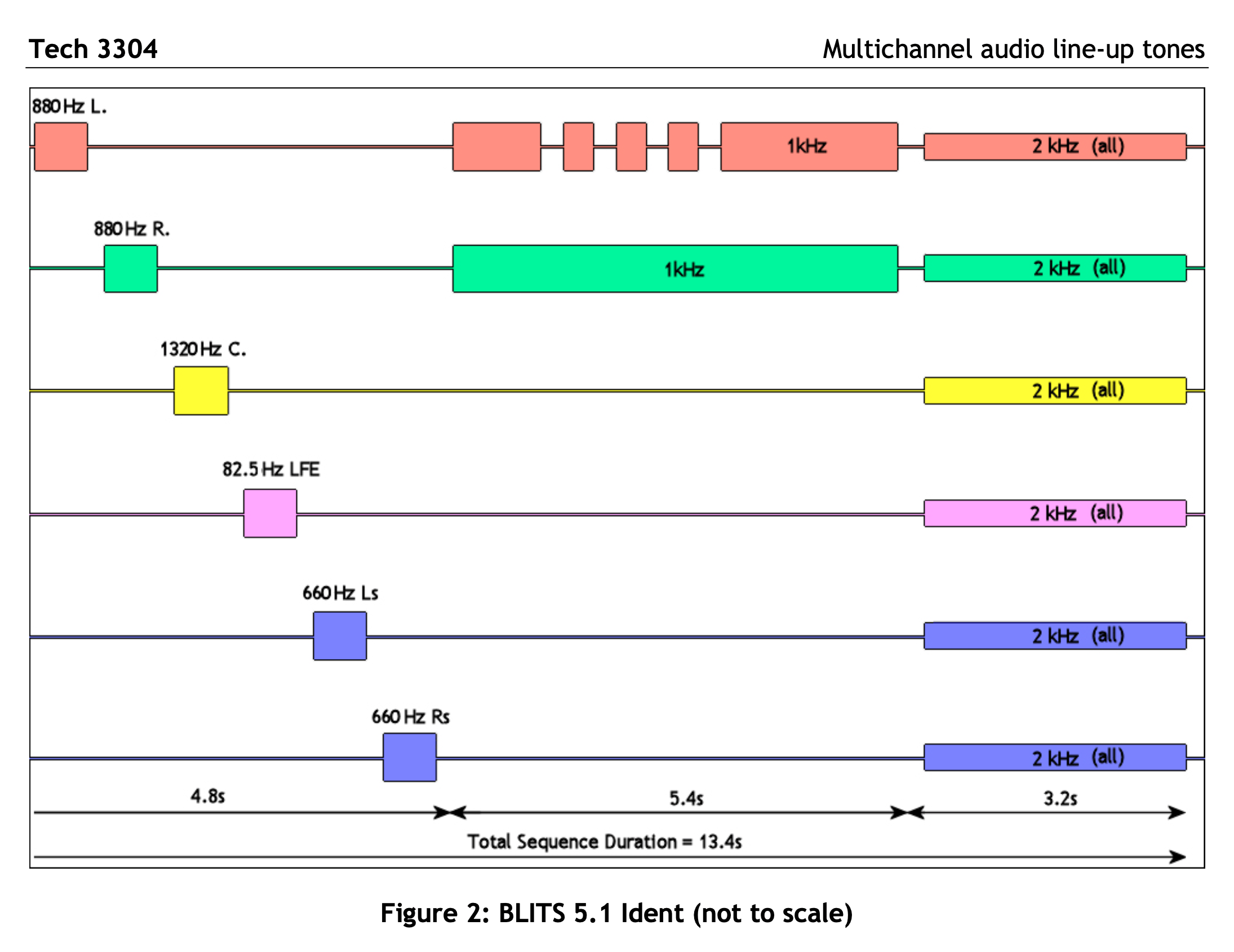
The BLITS tone sequence has three sections;
The first is made up of short tones at -18dBFS, to identify each channel individually:
- L/R: Front LEFT and Front RIGHT – 880 Hz
- C: CENTRE – 1320 Hz
- LFE: (Low Frequency Effects) – 82.5 Hz
- Ls/Rs: Surround LEFT and Surround RIGHT – 660Hz.
The second section identifies front left and right channels (L/R) only. 1kHz tone at -18dBfs is interrupted four times on the left channel and is continuous on the right.
The last section consists of 2kHz tone at -24dBFS on all six channels. This can be used to check phase-reversal between any of the 5.1 legs. When the tone is summed to stereo using default – down-mix values this section should produce tones of approximately -18dBfs on the L & R channels.
The BLITS sequence repeats approximately every 14 seconds.
Accessibility
Norwegian legislation (Act June 20 2008 No 42) relating to a prohibition against discrimination on the basis of disability (the Anti-Discrimination and Accessibility Act) requires service providers to take positive steps to make their services accessible to people with disabilities. It states that where a service provider offers or provides services to members of the public, the provider will have to take such steps as is reasonable to make it easier for disabled people to make use of the service. Broadcasters are service providers and this therefore applies to them.
Programme suppliers are therefore required to consider the needs of people with hearing or visual impairments while generating captions, subtitles and graphics, using voiceovers, and while mixing sound.
For further information, please refer to the appropriate technical contact on the front page of this document.
Television Delivery Requirements
File Delivery Requirements
All programmes delivered as files must comply with all the relevant video and audio guidelines above.
The current specifications for program delivery as files to NRK are listed below.
Video formats and codecs
Video format production requirements are divided into two sections.
SDR — Standard Dynamic Range
Image parameters
| Resolution | HD 1920×1080 |
| Frame rate | 25i / 25p / 50p |
| Chroma subsampling | Y′C′BC′R 4:2:2 |
| Bit depth | 10-bit |
| Colour primaries | ITU-R BT.709 |
| Transfer characteristics | ITU-R BT.709 |
| Matrix coefficients | ITU-R BT.709 |
Make sure the file is tagged with the correct technical metadata for Colour Primaries, Transfer Characteristics and Matrix Coefficients.
See example from MediaInfo — https://mediaarea.net/en/MediaInfo

Delivery codecs
| Codec | Wrapper |
| Sony XAVC Intra Class 100 | MXF OP1a |
| Apple ProRes 422 HQ | MOV / MXF OP1a |
HDR — High Dynamic Range
When HDR is delivered an SDR version is also required.
Image parameters
| Resolution | HD 1920×1080 or UHD 3840×2160 — both defined in ITU-R BT.2100 |
| Frame rate | 25p / 50p |
| Chroma subsampling | Y′C′BC′R 4:2:2 or 4:4:4 |
| Bit depth | 10-bit or higher |
| Colour primaries | ITU-R BT.2100 Table 2 |
| Transfer characteristics | ITU-R BT.2100 Table 5 — Hybrid Log-Gamma (HLG)* |
| Matrix coefficients | ITU-R BT.2100 Table 6 |
Make sure the file is tagged with the correct technical metadata for Colour Primaries, Transfer Characteristics and Matrix Coefficients.
See example from MediaInfo — https://mediaarea.net/en/MediaInfo

Delivery codecs
| Codec | Wrapper |
| HD HDR — Sony XAVC Intra Class 100 | MXF OP1a |
| UHD HDR — Sony XAVC Intra Class 300 | MXF OP1a |
| HD HDR — Apple ProRes 422 HQ | MOV / MXF OP1a |
| UHD HDR — Apple ProRes 422 HQ | MOV / MXF OP1a |
| UHD HDR — Apple ProRes 4444* | MOV / MXF OP1a |
Signal Parameters
In a video signal, each primary component should lie between 0 and 100% of the video range between black level and the peak level (R, G and B). Ideally, video levels should lie within the specified limits so that programmes can be distributed without adjustment.
When television signals are manipulated in YUV form, it is possible to produce «illegal» combinations that, when de-matrixed, would produce R, G or B signals outside the range 0% to 100%.
Video Level Tolerance
In practice it is difficult to avoid generating signals slightly out of range and it is considered reasonable to allow a small tolerance:
- The RGB components and the corresponding Luminance (Y) signal, should not normally exceed the “Preferred Minimum/Maximum” range of digital sample levels.
- Measuring equipment should indicate an “Out-of-Gamut” occurrence only after the error exceeds 1% of an integrated area of the active image.
For further details see the EBU Recommendation, EBU R 103.
Any signals outside the “Preferred Minimum/Maximum” range are described as having a gamut error (or as being out of gamut). Signals cannot exceed the “Total Video Signal Range” and will therefore be clipped.
High Dynamic Range
Guidance for production of HDR programmes is available in ITU-R BT.2408 — Guidance for operational practices in HDR television production. The broadcaster should be consulted before an HDR production commences.
The Recommendation ITU-R BT.2100 specifies two High Dynamic Range (HDR) methodologies: Hybrid Log Gamma (HLG) and Perceptual Quantisation (PQ).
For NRK the preferred HDR delivery format is HLG HDR. If you can’t comply with this, NRK reserves the right to convert PQ to HLG using the approach described in ITU-R BT. 2408, Chapter 6.
Blanking
HD and UHD images must fill the active picture area (HD 1920×1080 and UHD 3840×2160). No ‘blanking errors’ are permitted on new, up-converted, or archive material.
However, a two-pixel tolerance will be permitted during CG or complex overlay sequences where key signals, graphic overlays or other effects do not fully cover the background image. Where animated key signals or overlays cause moving highlights at the edge of the active image it is preferable to blank these pixels completely. A note of the timecodes and reasons for these errors should accompany the delivered programme.
Field Dominance
Cuts in material must happen on frame boundaries (i.e. between field 2 and field 1). Motion on psf material must always occur between field 2 and field 1 (i.e. field 1 dominance).
Note – It is possible to shoot material at 1080p/50. If this is done, the correct 2-frame marker phasing must be maintained when down-converting to 1080i/25 or 1080psf/25 (SMPTE ST 2051).
Audio Track Layout
2, 4, 8 or 16x 24 bits linear PCM (Wave) audio channels each in an individual AES3 audio stream (discrete), all in an MXF OP1a wrapper. A QT wrapper (.mov) is also accepted.
Note 1: Dolby E on two tracks cannot be accepted.
Note 2: If international sound is required the audio will have to be at least four track delivery.
Two track delivery
| AES | Track | Content |
| 1 | 1 | Main Stereo Left |
| 1 | 2 | Main Stereo Right |
Four track delivery
| AES | Track | Content |
| 1 | 1 | Main Stereo Left |
| 1 | 2 | Main Stereo Right |
| 2 | 3 | M&E or I-Sound Stereo Left |
| 2 | 4 | M&E or I-Sound Stereo Right |
Eight track delivery
| AES | Track | Content |
| 1 | 1 | Main Stereo Left |
| 1 | 2 | Main Stereo Right |
| 2 | 3 | Main MCA Front Left |
| 2 | 4 | Main MCA Front Right |
| 3 | 5 | Main MCA Centre |
| 3 | 6 | Main MCA LFE |
| 4 | 7 | Main MCA Surround Left |
| 4 | 8 | Main MCA Surround Right |
Sixteen track delivery
| AES | Track | Content |
| 1 | 1 | Main Stereo Left |
| 1 | 2 | Main Stereo Right |
| 2 | 3 | Main MCA Front Left |
| 2 | 4 | Main MCA Front Right |
| 3 | 5 | Main MCA Centre |
| 3 | 6 | Main MCA LFE |
| 4 | 7 | Main MCA Surround Left |
| 4 | 8 | Main MCA Surround Right |
| 5 | 9 | M&E or I-Sound Stereo Left |
| 5 | 10 | M&E or I-Sound Stereo Right |
| 6 | 11 | M&E or I-Sound MCA Front Left |
| 6 | 12 | M&E or I-Sound MCA Front Right |
| 7 | 13 | M&E or I-Sound MCA Centre |
| 7 | 14 | M&E or I-Sound MCA LFE |
| 8 | 15 | M&E or I-Sound MCA Surround Left |
| 8 | 16 | M&E or I-Sound MCA Surround Right |
MCA = Multi Channel Audio
Programme Layout
All programmes delivered on file must be laid out with elements in the following pattern:
| Time-code | Duration | Video | Audio |
| 09:59:30:00 | 20” | UHD programmes made to SMPTE ST 2036 & all HD/SD programmes must use 100% Bars (100/0/100/0) | HD/SD Line-up tone HD Line Up |
| UHD BT.2100 EBU HDR HLG Colour Bars | UHD/HDR Line Up | ||
| 09:59:50:00 | At least 7” | Ident Clock or Slate | Silence |
| 09:59:57:06 (optional) | 2fr | 2 Frames minimum 50% white | 1 Frame 1kHz tone (on first white frame) |
| no later than 09:59:57:08 | At least 2” 18fr | Black | Silence |
| 10:00:00:00* | – | Programme | Programme |
| end of programme | 5” | freeze or ‘living hold’ | fade or cut to silence by end of programme |
| end of programme + 10” (optional) | 2fr | 2 Frames minimum 50% white | 1 Frame 1kHz tone (on first white frame) |
**Note:
For BT.709 SDR we prefer 100% EBU Colour Bars (100/0/100/0) adhering to ITU-R BT.1729
For BT.2100 HLG we prefer EBU Tech 3373 Colour Bars
For BT.2100 PQ we prefer ITU-R BT.2111
Colour bars with line-up tones will be made available for download soon.
For Multipart Programmes | |||
| end of part | 5” | freeze or ‘living hold’ after end of part | fade or cut to silence by end of part |
| end of part + 5” | At least 1” | Black | Silence |
| next whole minute minus 10” (optional) | 7” | Ident Clock or Slate – next part | Silence |
| Start of part minus 3” | 3” | Black | Silence |
Line-up tones
This section gives details of the line-up tones that may be used for File, Tape and Live programmes.
Line-up tone downloads
EBU Line-up can be downloaded here:
GLITS Line-up can be downloaded here:
BLITS Line-up can be downloaded here:
EBU – Stereo Line-up

The EBU stereo tone sequence is a 1KHz tone at -18dBFS on Left and Right channels.
The Left channel is interrupted for 250ms every 3 seconds
It is acceptable to use 440Hz EBU tone to identify international audio channels in a multi-channel bundle.

GLITS – Stereo Line-up
The GLITS stereo tone sequence is a 1KHz tone at -18dBFS on Left and Right channels. The Left channel is interrupted for 250ms every 4 seconds and the Right channel interrupted twice 250ms after the Left channel. Each Right channel interruption lasts 250ms and the separation is also 250ms.
It is acceptable to use 2KHz GLITS tone to identify international audio channels in a multi-channel bundle.
BLITS – Surround Line-up
BLITS tone is defined in EBU Tech 3304 (http://tech.ebu.ch/docs/tech/tech3304.pdf)
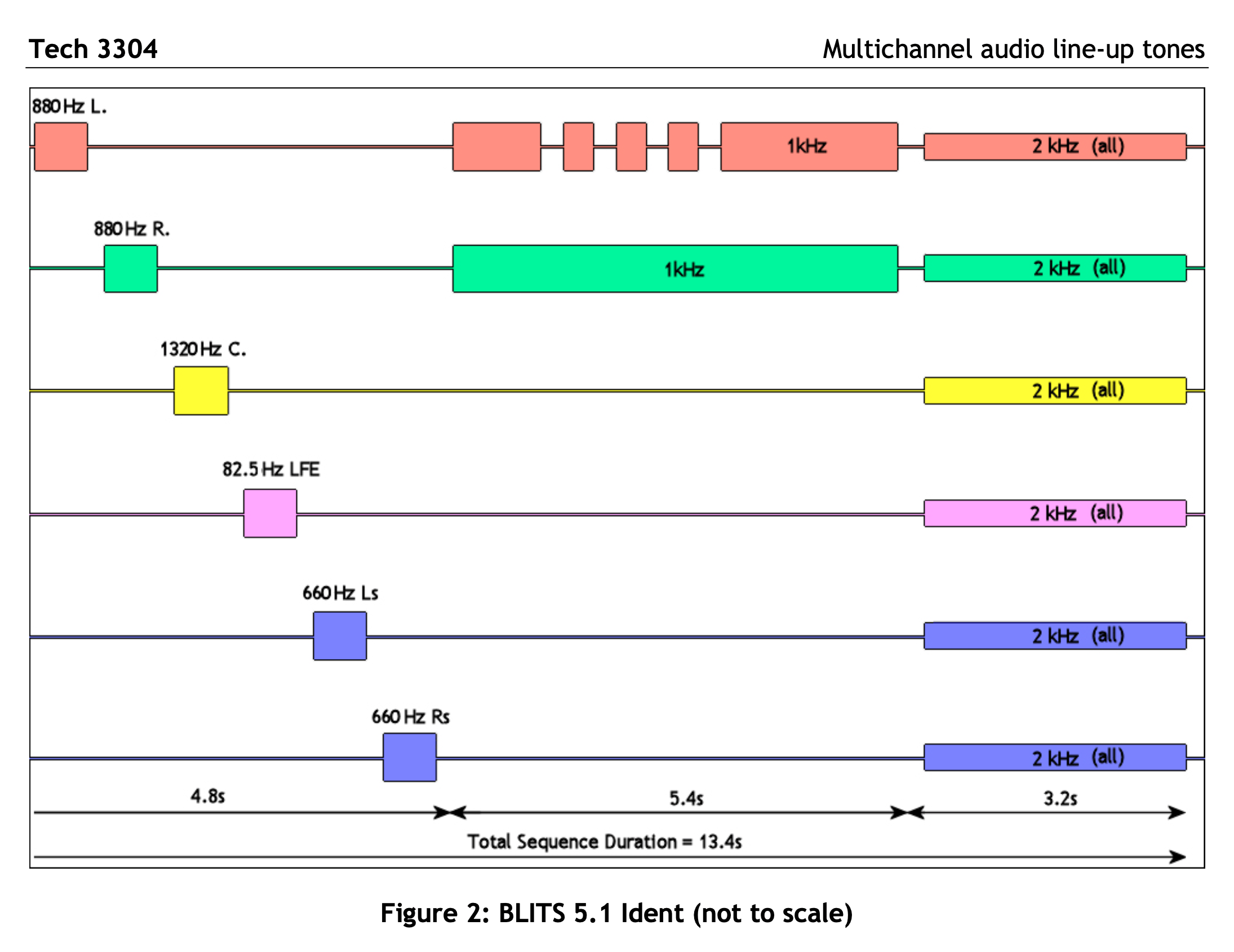
The BLITS tone sequence has three sections;
The first is made up of short tones at -18dBFS, to identify each channel individually:
- L/R: Front LEFT and Front RIGHT – 880 Hz
- C: CENTRE – 1320 Hz
- LFE: (Low Frequency Effects) – 82.5 Hz
- Ls/Rs: Surround LEFT and Surround RIGHT – 660Hz.
The second section identifies front left and right channels (L/R) only. 1kHz tone at -18dBfs is interrupted four times on the left channel and is continuous on the right.
The last section consists of 2kHz tone at -24dBFS on all six channels. This can be used to check phase-reversal between any of the 5.1 legs. When the tone is summed to stereo using default – down-mix values this section should produce tones of approximately -18dBfs on the L & R channels.
The BLITS sequence repeats approximately every 14 seconds.
Audio only files
Additional audio only files related to a programme, such as Audio Description files, must be supplied as BWF (sometimes called ‘B-WAV’) files, conforming to the specification in EBU-Tech 3285. File duration and timecode must exactly match the principal MXF file.
SD Files (Legacy programmes only)
Delivery of standard definition legacy programme files must be by agreement with the broadcaster.
Subtitles
When available separate native, English and Scandinavian subtitle files shall be delivered as .stl .pac .srt or similar well known and supported formats.
Required additional material
Please provide the following:
- Script/dialogue list as recorded with time code and character names
- Captions and credits list
- High resolution stills / episodic stills (minimum 3 per episode), JPEG, minimum 1920 x 1080 pixels and preferably 3840 x 2160 pixels
- High resolution Key Art as layered PSD files. 3840 x 2160 pixels. Aspect Ratio for landscape 16:9 and portrait 2:3 (minimum 4 stills, more details will follow in the near future)
- For programmes commissioned by NRK from Norwegian production companies please follow guidelines outlined in the NRK Design Guidelines: Bilder og tekst i NRK TV – Hjelp og informasjon
- Synopsis and other available written publicity material
- Running order with episode titles (series)
- Music cue sheet (with composer, titles and running time)
Live Delivery Requirements
Circuit Bookings
The NRK point of delivery is the Master Control Room. The production company is responsible for the costs of all communications and for ensuring all circuits are booked from the source to the point of delivery.
| Contact | Hours | Telephone |
| NRK Master Control Room (MCR) | 05:30-01:30 Monday to Friday 07:00-01:30 Saturday 07:00-00:30 Sunday | +47 2304 8690 |
Schematic Diagram
When requested the Production companies should provide a schematic diagram to the NRK Master Control Room documenting the end to end signal path, including back up circuits, between the remote location and the NRK Master Control Room no later than 1 week before the transmission date. This should include circuit numbers and contact details for key Technical / Production Staff working on the live programme.
Workflow Map
Please supply a Workflow Map documenting technical details including codecs, resolution, frame rate, bit rate, dynamic range, colour gamut, chroma subsampling and bit depth. This is important to understand the details of the signal that passes before arriving at the Point of Delivery, as referred to under «Picture Quality & Bit Rates (concatenation issues)» below, should be sent to the NRK Master Control Room (mcr@nrk.no).
Resilience Levels
Resilience levels will be discussed with each live programme during the commissioning stage however as a guide programmes will need to meet the following:
OPTION A: Programmes with a major national and international public interest
Main and Backup links are geographically and electrically separate as far as possible. Where satellite is used, there are two separately located uplink trucks, powered differently from each other. The source should be able to continue in some form, during a break down or power loss affecting some facilities. The programme producers must discuss the contingencies for alternate content should all facilities be affected.
OPTION B: Live Primetime Programmes
Main and Backup links and power supplies have some commonality, which creates an accepted single-point-of-failure risk. Reserve links could be lower quality or even SD. NRK may provide alternate content in the event of programme failure.
OPTION C: All other programmes including live links into studio programmes
A single link, with no backup is acceptable. There only need be minimal alternate power supply and mobile phones can be used as alternate comms. NRK may provide alternate content in the event of programme failure.
Responsibilities of the Production
The production should have a technical contact available as far as is possible in advance of the programme, to allow the broadcaster to confirm technical planning, and for dealing with any queries.
There must be a technical contact available at the source during the programme itself and throughout the line-up period.
The technical contact for the programme is responsible for making sure;
- The programme meets the general overall Technical Standards outlined in Sections 2 and 3 of this document.
- The cue and communications circuits are adequate and fully operational.
- The video and audio signals are continuous and stable throughout the broadcast period.
- That resilience levels meet the broadcaster’s requirements.
- That the signal leaving their site and incoming to the broadcaster can be passed through the playout and transmission chain without the need for further technical intervention unless previously agreed & using pre-booked facilities (excludes any synchronisation required at the broadcaster’s point of delivery).
- That there is sufficient monitoring in place to confirm the signal quality from the location to the point of delivery.
- That any and all sources are stable and synchronous at all times.
- That pre-recorded inserts are the same aspect ratio, resolution and match the quality of the live material.
- Line-up signals are available at least 15 minutes prior to the programme start time although it is strongly recommended that contact on the day is made well in advance of line-up and all possible links are tested as soon as technically possible.
Definitions
A Live programme is any programme that is not delivered by tape or by file, and requires some form of communications link for delivery.
These programmes will fall under the following sub-categories:
- Live – The programme output from the remote location goes straight to air via the broadcaster’s play-out facility.
- Compliance Live – As Live but a short delay exists in the signal path to allow for intervention by the broadcaster for compliance or legal reasons.
- As Live – The programme is produced on-site as if it were live, but the output recorded and played-out at a delayed time (or date) in the schedule. Recording and Playout may occur at the production site, or the broadcaster’s play-out facility.
- Late Delivery – The programme is produced and edited very close to its scheduled time, and as such, tape or file delivery to the broadcaster’s play-out facility is not practical. Delivery is via a link or permanent line from another facility.
Point of delivery is the location or building to which the live programme is commissioned to deliver, usually the broadcaster’s play-out or central routing facility.
Permanent Link is any dedicated path from the location to the point of delivery that uses land-based circuits that are permanently assigned for use by the broadcaster.
Contribution Link is any path from the location to the point of delivery that is not a dedicated or permanent link, such as a bookable circuit, a satellite feed, or microwave link.
Resilience Level is the level of resilience (back-up) that a live programme is required to have. The level of resilience is a requirement of the individual Broadcaster, and may vary depending upon the production.
Link Specifications
The quality of the link from the remote location to the broadcaster’s point of delivery has a major effect on the quality of the programme seen by the audience. The content, genre and workflow requirements of the programme are the primary factors that determine the bandwidth of the link.
For instance, Programmes that feed into post production via the link will usually require a higher link specification than programmes that are completed on site, where the link is only used for transmission. The same can apply to programmes that are archived via a link.
Link specifications are always a trade-off between quality, cost and available bandwidth. However the link should never be considered in isolation. So in addition to the type and settings of the link encoder, the use of location radio cameras, and the transmission compression used by the broadcaster all have to be considered. Where there is any doubt, programme production companies should ask their link provider to speak to the broadcaster’s technical contacts.
In all instances, the delivered picture format shall be:
- 1920 pixels wide x 1080 pixels high
- 16:9 Aspect ratio
- 25 frames per second, delivered as 50 interlaced fields per second.*
*It is not acceptable to shoot in 1080i/25 and add a film motion effect in post-production. Most High Definition cameras can capture in either 1080i/25 or 1080p/25. Where film motion is a requirement, progressive capture is the only acceptable method.
Any external reference source at a remote site should be locked to GPS.
The types of links used for any Live HD programmes shall fall into the following categories.
Uncompressed via Optical Fibre
1.485 Gb/s HD-SDI connection, SMPTE 292M, [often known as 1.5Gbs HD-SDI]. This remains uncompressed along its route to the point of delivery.
Wherever possible, practical, or cost-effective, programmes should use an uncompressed 1.485Gbs HD-SDI connection.
In all instances where the signal can be carried uncompressed, audio for the programme should be carried as discrete linear PCM (unless Dolby E is requested by the broadcaster).
Compressed via Optical Fibre
Links that provide a 1.5Gbs HD-SDI connection at the point of delivery, but which use compression/decompression along their route:
Locations with access to single hop fibre connections should use compression codecs that use nominal video bitrates of:
- JPEG2000 – 140 Mbps.
- MPEG4, H.264, Long GOP 4:2:2 – 45 Mbps.
- MPEG2, Long GOP, 4:2:2 – 60 Mbps.
NOTE: Today MPEG2 encoding for HD is not desirable. It is recommended to use JPEG2000 or H.264/AVC/MPEG4 part 10.
Compressed via Satellite Link
Where fibre is not available, links via satellite may be used. The following are permissible and achievable largely by using DVB-S2 modulation schemes. Modulation schemes should be carefully chosen so that the increase in transponder capacity (in MHz) required to deliver the optimal video bitrate (in Mbps) does not come at the cost of a decreased robustness of signal.
Single-hop satellite links should have a nominal video bitrate of:
- 27.5 Mbps MPEG4 H.264, Long GOP 4:2:2 or
- 45 Mbps MPEG2, Long GOP 4:2:2
NOTE: Today MPEG2 encoding for HD is not desirable. It is recommended to use H.264/AVC/MPEG4 part 10.
Codec requirements are listed in Appendix 1
Where the link directly feeds a second compressed link, the signal should not be decoded back to baseband but passed to the second link as a transport stream.
Stereo audio should be carried as MPEG1 Layer II (stereo) at 384kbs. Multi-channel audio may need to be carried as Dolby E. (see Audio Track Layout 6.7.3 Audio Track Allocation)
Compressed via Microwave Point-to-Point Link
In some locations a point-to-point microwave link may be used as an alternative to satellite links. Microwave links can be used for short hops from the location to a fixed fibre link point or where a satellite up-link has to be remote from the production location. Where microwave links are used to feed a second compressed link, the signal should not be decoded back to baseband but passed to the second link as a transport stream.
The payload on the link should have a nominal video bitrate of:
- 45 Mbps MPEG4, H.264, Long GOP 4:2:2, or
- 60 Mbps MPEG2, Long GOP 4:2:2
NOTE: Today MPEG2 encoding for HD is not desirable. It is recommended to use H.264/AVC/MPEG4 part 10.
Please speak to the broadcaster about multi-hop microwave links or combination microwave/satellite links
Stereo audio should be carried as MPEG1 Layer II (stereo) at 384kbs. Multi-channel audio should be carried as phase aligned stereo channels, alternatively as Dolby-E (not preferred) (see Audio Track Layout 6.7.3 Audio Track Allocation)
Video formats
Video format production requirements are divided into two sections.
SDR — Standard Dynamic Range
Image parameters
| Resolution | HD 1920×1080 |
| Frame Rate | 25i / 25p / 50p |
| Dynamic Range | SDR |
| Colour Gamut | BT.709 |
| Chroma Subsampling | Y′C′BC′R 4:2:2 |
| Bit Depth | 10-bit* |
HDR — High Dynamic Range
Image parameters
| Resolution | HD 1920×1080 or UHD 3840×2160 — both defined in ITU-R BT.2100 |
| Frame Rate | 25p / 50p |
| Transfer Function | ITU-R BT.2100 Table 5 — Hybrid Log-Gamma (HLG) |
| Colour Primaries | ITU-R BT.2100 Table 2 |
| Colour Matrices | ITU-R BT.2100 Table 6 |
| Chroma Subsampling | Y′C′BC′R 4:2:2 |
| Bit Depth | 10-bit |
Picture Quality & Bit Rates (concatenation issues)
Different devices and contribution links use different compression codecs. A “codec map” must be produced for the broadcaster listing all codecs (including the bit rates) through which a programme signal passes before arriving at the point of delivery.

This means you must produce a list of all the compression rates used along the route of the signal’s delivery, even if only one coder/decoder pair is used.
Pictures viewed at the point of delivery should be free from visible compression artefacts when viewed on a broadcast style flat screen 40-inch display at normal viewing distance (3H, where H is the height of the visible screen-size). To allow further processing (recording, editing etc.) especially if the signal is comprised of any additional contribution links, the highest bit rate possible must be used.
Maintaining as high a bitrate as possible throughout the production and playout process is especially pertinent when considering that the signal has to then undergo further compression and decompression in the transmission chain delivering the final product to the viewer.
Note: With the current encoding technology (MPEG2, MPEG4/H.264 and JPEG2000) use of lower bitrates than indicated in section 6.3 and longer GOPs than indicated in Appendix 1 may visibly impair picture quality.
Standards Conversion
Only very high quality motion compensation (sometimes known as Motion Predictive or Motion Vector) standards converters can be used. Where a programme requiring frame-rate & standards conversion is supplied via a contribution link of less than 100Mbps, the standards conversion must be done before the contribution link.
Audio
Stereo Audio
In all instances where the signal can be carried uncompressed, stereo audio for the programme should be carried as discrete linear PCM. If the signal must be carried in a compressed format, Stereo audio should be carried as MPEG1 Layer II (stereo) at 384kbs.
Multi-channel Audio (when required)
Multichannel (surround sound) should normally be discrete PCM where there is sufficient bandwidth available in the link to the point of delivery.
Phase-aligned stereo or Dolby E should be used for multi-channel audio when bandwidth is limited or at the request of the broadcaster. Settings for Dolby E encoding are in Appendix 2
Use of the Low Frequency Effect Channel (LFE) channel is optional. Use of the LFE channel should comply with Recommendation ITU-R BS.775.
There should be no sample timing differences between the individual channels of a surround signal.
Each stereo pair or multi-channel group (the 6 audio tracks of a surround sound signal) must be transported in a single SMPTE ST.302 PES in order to maintain the phase relationship between channels.
Audio Track Allocation
It is difficult to prescribe the exact audio track layout for all live programmes. International, host broadcaster, local requirements and link bandwidth may vary the audio layout requirements.
Some possible audio track allocations are listed here:
Two track delivery:
| AES | Track | Content |
| 1 | 1 | Main Stereo Left |
| 1 | 2 | Main Stereo Right |
Four track delivery (dual stereo):
| AES | Track | Content |
| 1 | 1 | Main Stereo Left |
| 1 | 2 | Main Stereo Right |
| 2 | 3 | M&E or I-Sound Stereo Left |
| 2 | 4 | M&E or I-Sound Stereo Right |
Four track delivery (stereo + coded 5.1):
| AES | Track | Content |
| 1 | 1 | Main Stereo Left |
| 1 | 2 | Main Stereo Right |
| 2 | 3 | Dolby E |
| 2 | 4 | Dolby E |
Eight track delivery:
| AES | Track | Content |
| 1 | 1 | Main Stereo Left |
| 1 | 2 | Main Stereo Right |
| 2 | 3 | Main Front Left |
| 2 | 4 | Main Front Right |
| 3 | 5 | Main Centre |
| 3 | 6 | Main LFE |
| 4 | 7 | Main Surround Left |
| 4 | 8 | Main Surround Right |
Line-up tones
This section gives details of the line-up tones that may be used for File, Tape and Live programmes.
Line-up tone downloads
EBU Line-up can be downloaded here:
GLITS Line-up can be downloaded here:
BLITS Line-up can be downloaded here:
EBU – Stereo Line-up

The EBU stereo tone sequence is a 1KHz tone at -18dBFS on Left and Right channels.
The Left channel is interrupted for 250ms every 3 seconds
It is acceptable to use 440Hz EBU tone to identify international audio channels in a multi-channel bundle.

GLITS – Stereo Line-up
The GLITS stereo tone sequence is a 1KHz tone at -18dBFS on Left and Right channels. The Left channel is interrupted for 250ms every 4 seconds and the Right channel interrupted twice 250ms after the Left channel. Each Right channel interruption lasts 250ms and the separation is also 250ms.
It is acceptable to use 2KHz GLITS tone to identify international audio channels in a multi-channel bundle.
BLITS – Surround Line-up
BLITS tone is defined in EBU Tech 3304 (http://tech.ebu.ch/docs/tech/tech3304.pdf)
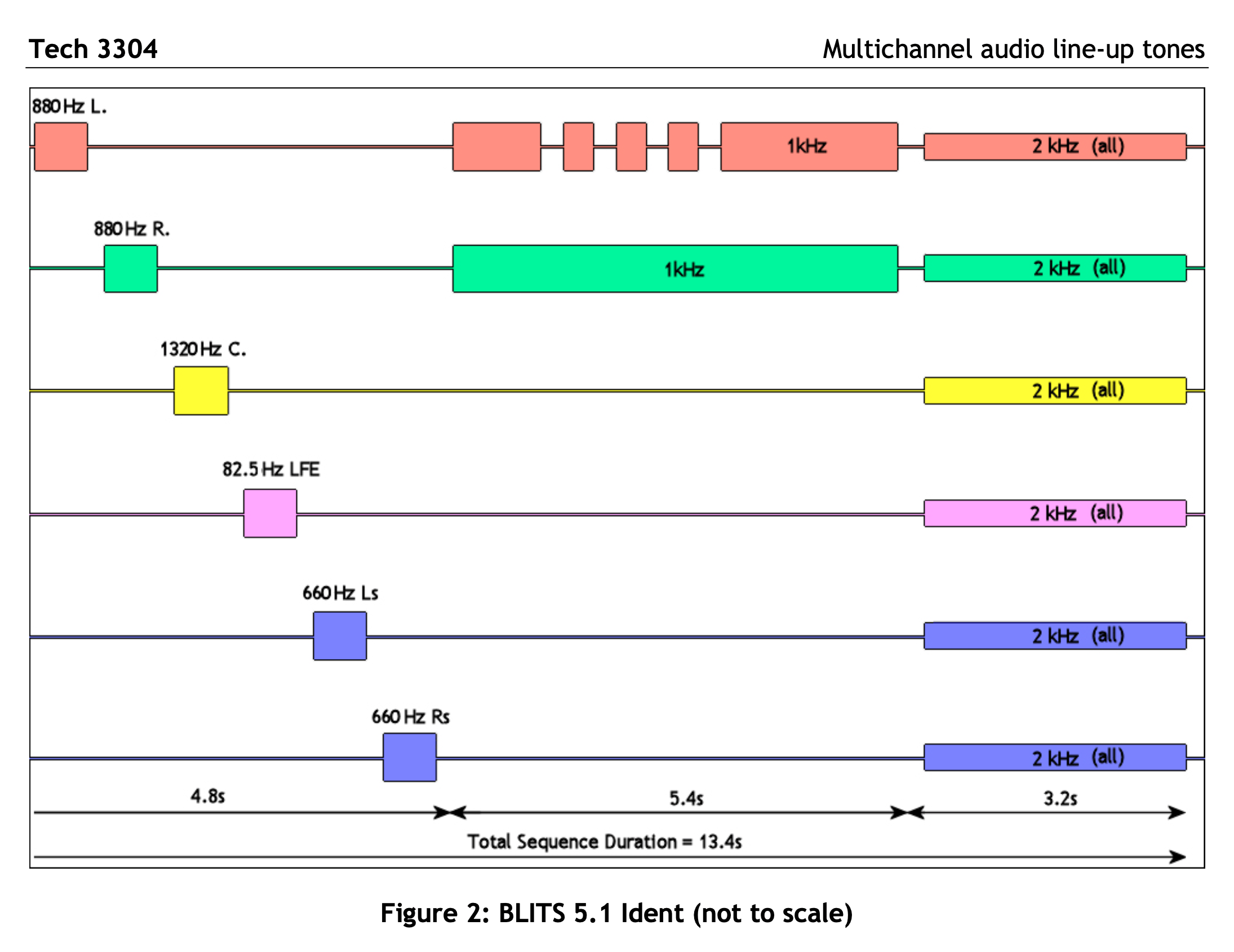
The BLITS tone sequence has three sections;
The first is made up of short tones at -18dBFS, to identify each channel individually:
- L/R: Front LEFT and Front RIGHT – 880 Hz
- C: CENTRE – 1320 Hz
- LFE: (Low Frequency Effects) – 82.5 Hz
- Ls/Rs: Surround LEFT and Surround RIGHT – 660Hz.
The second section identifies front left and right channels (L/R) only. 1kHz tone at -18dBfs is interrupted four times on the left channel and is continuous on the right.
The last section consists of 2kHz tone at -24dBFS on all six channels. This can be used to check phase-reversal between any of the 5.1 legs. When the tone is summed to stereo using default – down-mix values this section should produce tones of approximately -18dBfs on the L & R channels.
The BLITS sequence repeats approximately every 14 seconds.
AV Synchronisation
AV sync should be checked via the audio desk (not just the links truck in the case of OBs) at least once a day.
Any professional AV sync equipment is acceptable but systems that can be used across all audio tracks (up to 16) simultaneously are preferred.
AV sync timing through the audio desk to the point of delivery should be ±5ms.
AV sync timing should also be within ±5ms from any remote sources into a studio or an OB including non-live inserts from tape or file.
Any external reference source at a remote site should be locked to GPS.
AV Synchronisation – Radio Link Cameras
Radio link cameras are always a compromise between delay and image quality. Image quality should always be the overriding consideration. Where radio and cabled cameras are mixed covering a location with lip-sync, and it is not possible to delay the audio, the radio camera should not have a delay greater than 40ms compared to the cable cameras. The director is responsible for making sure any visible lip-sync issues are kept to a minimum.
Where all cameras use radio links, the audio must be delayed to match the video. To minimise the issues caused by open talkback and presenter switched talkback the AV sync can be ±20ms
TOD timecode
Programmes should use local time of day timecode pertinent to the venue and this should be carried in the VANC unless specifically requested otherwise by the broadcaster.
UPS & Generator Provision
Unless otherwise agreed, Production companies should ensure OB suppliers, or remote locations, have UPS/Generator provision so the live programme transmission can be maintained in the event of any loss of power at the remote location. Critical systems should always be protected by UPS and if generator power is used it should be a dual system which allows synchronous changeover. This provision should be fully tested prior to transmission to ensure the functionality is fit for purpose.
Cue and Communication
A dedicated, stand-alone technical telephone number must be provided and distributed well in advance of the transmission. This should be a fixed landline telephone.
For direct contributions into network transmissions, a feed of the source production talk-back will be required at the playout facility. A dedicated, land-based, “4-wire” circuit offers flexibility and should be considered the minimum requirement.
Talk-back (open or keyed, depending on the broadcaster’s choice) must be offered to playout for the duration of the programme and should be available from thirty minutes before the start of transmission.
It is preferable to arrange instantaneous or low-latency video/audio return or cue paths to sources. Return audio or video cue circuits of the programme may be necessary for programmes that require two-way communication between centres. It is important to consider the latency and reliability of the cue path especially when the programme has live interviews.
Due to the latency of a Digital Terrestrial or Digital Satellite off-air signal (up to 6 seconds), off-air cueing should be considered as a last resort and for contingency purposes only.
It is acceptable to use mobile telephones for communication during the line-up period but during transmission use of mobile phones should be agreed in advance and they should not be relied on as the only means of communication.
Appendix 1 – Encoders used for Live Delivery – Additional Requirements
MPEG 2 Encoders – additional requirements
- GOP (Group-of-Pictures) should be 15 frames. This represents a good balance between coding efficiency (requiring long GOPs) and error resilience (requiring short GOPs).
- B-frames should not be used as these are typically coded at a lower quality than I and P frames and will lead to poor picture quality in the home. Note: not all encoders on the market allow B-Frames to be disabled, so please check before accepting the unit.
- GOP structure should be /IPPPPPPPPPPPPPP/
- 4:2:2 colour subsampling shall be used to avoid colour smearing when concatenated with the 4:2:0 emission coders used for broadcast transmission.
- “Intra-DC precision” should be set to 11 bits. 11 bits are required in the DCT (discrete cosine transform) domain in order to accurately convey an 8 bit video signal. This is not normally a user setting but should be checked with an analyser before accepting the encoder.
MPEG 4 Encoders – additional requirements
MPEG4 encoder testing is still on-going but the following is recommended:
- 10-bit video is preferred. There is no bitrate penalty.
- GOP length should be a minimum of 15, in line with MPEG2
- 4:2:2 colour subsampling shall be used to avoid colour smearing when concatenated with the 4:2:0 emission coders used for broadcast transmission.
- Tests suggest MPEG4 encoders do not suffer from the poor quality B-frames. Currently B- and hierarchical B-frames are permitted.
Appendix 2 – Dolby E
Dolby DP571 (or equivalent Dolby E encoder)
- The first DP571 in the chain must be set to «internal» metadata source.
- Metadata from an external source cannot be edited in a DP571 – you have to set the metadata source to internal and rebuild it from scratch if this is required.
- Dolby equipment generally uses 75Ω-unbalanced connections – if the loop-through connectors on a DP571 are not feeding another device they should be terminated.
- The most important DP571 setup parameters to check are:
- Program Config (should be 5.1 + 2 for most things).
- The Frame Rate (The factory default is 29.97fps, should be 25fps).
- The Bit Depth (should be 20 bits)
- The Dolby E Metadata Source (internal or external)
- Dolby D metadata is enabled (note – if this setting appears in the DP571 menu the unit is running out of date firmware and MUST be updated.
- The “Bit Depth” setting does not refer to the number of bits used by the audio signals but the number of bits available in the AES-3 channel used to transmit the Dolby E signal. Six channels of audio can be transmitted down a 16bit link while 8 channels must be transmitted down a 20bit link.
- The gain of a Dolby E stream must not be changed – it will break.
- A Dolby E stream suffers one frame of delay on each encode and decode. The UK Broadcaster standard is to align the stream to be “sync encoded” at each point in the chain.
- For tape delivery the stream must be laid so that the encoded audio is in sync with the video and any stereo audio. The Audio Advance function will be used to move the stream 1 frame ahead of the video before decoding. As Audio Advance applies to all audio tracks, the stereo audio will be delayed by 1 frame to compensate.
- For live or as live programmes the stream must be timed so that the encoded audio is in sync with the video and any stereo audio. It is the responsibility of the area receiving the stream to compensate for the decoding delay.
- The DP571 has a “reversion mode” which tells the unit what Dolby E and Dolby Digital metadata parameters to use in the event of a metadata failure. This should be set to “last used”. This setting guards against temporary metadata failure – if failures occur the Dolby Digital encoding should not be affected.
- In the “Metadata Params” menu there are eight programs where metadata can be changed. The number of active programs depends on the “Program Config” setting. If Program Config is set to the default 5.1+2 value then Program 1 will contain the metadata for the 5.1 stream. Program 2 will set the metadata for the additional stereo pair. If the Program Config is set to 8X1 then Program 1 will set the metadata for channel 1, Program 2 for channel 2, Program 3 for channel 3 etc. It is worth noting that all eight programs remain viewable even if the selected channel configuration does not make use of them.
Troubleshooting
The DP571 gives some indication of error conditions the following table explains the meaning of the front panel error indication lights.

Factory Reset
The Dolby E encoder model DP571 can be reset to factory defaults by power cycling the unit while holding down the ENTER key until “FACTORY DEFAULTS” appears on the LCD. Press the SETUP key when prompted to confirm.
A soft reset can be performed by pressing the SHIFT, → and ESC keys simultaneously. The unit’s settings will not be affected by a soft reset.
It is recommended a full reset is carried out when a unit is first used before entering the settings below
Notes:
- The three key parameters changed during a factory reset are DIALNORM (reverts to -27), Dolby Srnd EX parameter and the Srnd 3dB Attn.
- Lo/Ro stands for Left only / Right Only. This down-mix is the best suited for reproduction from stereo speakers or headphones. It is created by mixing the Ls and Rs channels into the front L and R channels. The Centre is split between the L and R channels. The levels at which the other channels are mixed in are set by the metadata. LFE is ignored. The Lo/Ro mix preserves left/right separation and allows a mono compatible down-mix.
- **Lt/Rt stands for Left total/Right Total. Ls, Rs and Centre are folded down into the left / right pair using parameters set by the metadata. LFE is ignored. In an Lt/Rt mix the surrounds are summed and added to the left channel; they are also added to the right channel with a 180o phase shift, which allows a Pro Logic decoder to reconstruct the surrounds. This is a stereo compatible Dolby down-mix and is not the ideal down-mix for stereo reproduction.
Dolby Metadata Settings
Settings in BOLD are required

Radio / Podcast
Contact information — Radio / Podcast
File Delivery
The NRK’s technical delivery team ensures that the technical quality of broadcast programmes is maintained to a satisfactory standard.
Please contact via email: nrkmaterials@nrk.no
Live Delivery
The NRK point of delivery is the Master Control Room (MCR). The production company is responsible for the costs of all communications and for ensuring all circuits are booked from the source to the point of delivery.
| Contact | Hours | Telephone | |
| NRK Master Control Room (MCR) | 05:30-01:30 Monday to Friday 07:00-01:30 Saturday 07:00-00:30 Sunday | +47 2304 8690 | mcr@nrk.no |
All programmes must be mixed to comply with the EBU Recommendation EBU R128. Programmes which have been mixed to the old standard will only be accepted by prior agreement with NRK.
To avoid doubt during the QC process, file metadata or additional material should note whether the programme has been mixed to EBU R 128.
For audio formats, track layout and allocations see the relevant format delivery requirements.
General Requirements
Sound Quality
- Sound must be recorded with appropriately placed microphones, giving minimum background noise and without peak distortion.
- The audio must be free of spurious signals such as clicks, noise, hum and any analogue distortion.
- The audio must be reasonably continuous and smoothly mixed and edited.
- Audio levels must be appropriate to the scene portrayed and dynamic range must not be excessive. They must be suitable for the whole range of domestic listening situations.
- Stereo audio must be appropriately balanced and free from phase differences which cause audible cancellation in mono.
- The audio must not show dynamic and/or frequency response artefacts as a result of the action of noise reduction or low bit rate coding systems.
- All source material must be LPCM (Linear pulse-code modulation).
Loudness — EBU R 128
EBU R128 introduces new terms for the measurements of audio. The terms used in this document, how they are measured and the delivery requirements are listed below.
All programmes must be compliant with the Programme Loudness and Maximum True Peak requirements below. Other parameters are currently given for guidance only.
| Term | Description | Measurement | Reference |
| LU | Loudness Unit | 1LU = 1dB change in loudness | EBU Tech 3343 |
| LUFS | Loudness Unit relative to Full Scale | LUFS | EBU Tech 3343 |
| LRA | Loudness Range | LU | EBU Tech 3342 |
Delivery Requirements
| Term | Description | Measurement | Requirement |
| Programme Loudness | The loudness measured over the duration of the programme. | LUFS | -23.0 LUFS Note: A tolerance of ±0,5LU is accepted. |
| Maximum True Peak | The maximum value of the audio signal waveform. | dBTP (True Peak) | -3dBTP recommended. Programmes are deemed to have failed QC if level exceeds -1dBTP |
| Loudness Range | This describes the perceptual dynamic range measured over the duration of the programme. | LU | Programmes should aim for an LRA of no more than 12LU. |
| Loudness Range of Dialogue | Dialogue must be acquired and mixed so that it is clear and easy to understand. | LU | Speech content in factual programmes should aim for an LRA of no more than 6LU. A minimum separation of 4LU between dialogue and background is recommended. |
Note: Although the target loudness is -23 LUFS, in exceptional circumstances other target levels may be permitted by agreement with the broadcaster. Other target levels must be agreed with the broadcaster before the final mix.
Short-Form Content
| Term | Description | Measurement | Requirement |
| Programme Loudness | The loudness measured over the duration of the programme. | LUFS | -23.0 LUFS +/- 0.5 LU |
| Maximum True Peak | The maximum value of the audio signal waveform. | dBTP (True Peak) | -3dBTP recommended. Programmes are deemed to have failed QC if level exceeds -1dBTP |
| Loudness Range | This describes the perceptual dynamic range measured over the duration of the programme. | LU | -18.0 LUFS (+5.0 LU on the relative scale) (see note below |
| Loudness Range of Dialogue | Dialogue must be acquired and mixed so that it is clear and easy to understand. | LU | (not applicable) |
Note: Short-Form Content is by EBU (European Broadcasting Union) defined as a programme of short duration, typically shorter than 30s (but up too approximately 2 minutes duration). In addition to advertisements (commercials) and promotional items, interstitials, stingers, bumpers and similar very short items belong to this category.
See EBU R 128 S1 for more information.
Metering Requirements
Meters must comply with the specifications in EBU Tech 3341. Programmes must be measured using the EBU Integrated (I) mode and the measurement must be applied to the whole programme.
Stereo Audio Requirements
Stereo tracks must carry sound in the A/B (Left/Right) form.
If mono originated sound is used, it must be recorded as dual mono, so that it may be handled exactly as stereo. It must meet all the stereo standards regarding levels, balance and phase.
Stereo phase — Stereo programme audio must be capable of mixing down to mono without causing any noticeable phase cancellation.
Accessibility
Norwegian legislation (Act June 20 2008 No 42) relating to a prohibition against discrimination on the basis of disability (the Anti-Discrimination and Accessibility Act) requires service providers to take positive steps to make their services accessible to people with disabilities. It states that where a service provider offers or provides services to members of the public, the provider will have to take such steps as is reasonable to make it easier for disabled people to make use of the service. Broadcasters are service providers and this therefore applies to them.
Programme suppliers are therefore required to consider the needs of people with hearing or visual impairments while generating captions, subtitles and graphics, using voiceovers, and while mixing sound.
For further information, please refer to the appropriate technical contact on the front page of this document.
File Delivery Requirements
All programmes delivered as files must comply with all the relevant audio requirements above.
The current specifications for program delivery as files to NRK are listed below.
Audio specifications
Technical specifications
All audio tracks must be encoded as LPCM with a sample rate of 48kHz at a depth of 24bits/sample, and must be supplied as BWF (sometimes called ‘B-WAV’) files, conforming to the specification in EBU Tech 3285.
The loudness measured over the duration of the programme must be -23.0 LUFS according to the EBU R 128.
LPCM (Linear pulse-code modulation) is required for all file deliveries. Only 24 bit integer will be accepted.
Files exceeding 2GB size and/or MCA (Multi Channel Audio) must be delivered as BWF RF64 (RIFF/WAVE) as described in EBU Tech 3306.
Two track delivery
| Track | Content |
| 1 | Main Stereo Left |
| 2 | Main Stereo Right |
Live Delivery Requirements
Contact
FR – NRK Master Control Room Radio
Open 24/7
+47 23048523
Decisions regarding contribution method, bandwidth, bitrate, algorithms, protocols, type of codec equipment and testing times must be sorted out well in advance of the actual transmission.
NRK’s contact (Ole Jan Larsen? Eksternproduksjon?) or FR must take part in these preparations.
As Live Audio Contribution nowadays happen via open internet with no QOS, some special considerations are necessary. Cabled internet is always preferred. In addition, we prefer to use proprietary codecs with the capability of combining several network accesses, including mobile networks.
So far, the contributions from external productions have been handled via NRKs own codec equipment delivered on site and operated by PA-technicians or remotely by FR.
Codec types are Prodys Quantum XL or Tieline VIA. Both have proprietary protocols that combine several networks.
What can we receive:
Linear PCM, Mpeg Layer2, Opus mono or stereo
Normally, we choose some degree of bitrate compression to avoid high bandwidth, thus reducing the risk of drop-out. This must be decided from case to case based on type of program and available bandwidth.
Type of codecs:
Prodys Quantum using Prodys Brave protocol for network diversity (proprietary)
Tieline VIA using Tieline Smart Stream+ for network diversity (proprietary)
Tieline Bridge-it, only cabled network, no diversity (RTP over UDP)
Others (for SIP or SRT) might be possible (standard protocols)
SIP or SRT will typically be used for contribution from outside Norway, where type of equipment is unknown. Special care must be taken to test these connections in advance.
NRK Radio is also part of the EBU Euroradio network and have the possibility of connecting via SIP to other EBU members, or via SRT to EBU Geneve
Version control
| Date | Description |
| 2024-01-22 | First published version after the transition from a PDF to a web page. |
* Search (Ctrl+F or Cmd+F) is currently supported in the following browsers: Google Chrome, Firefox and Microsoft Edge